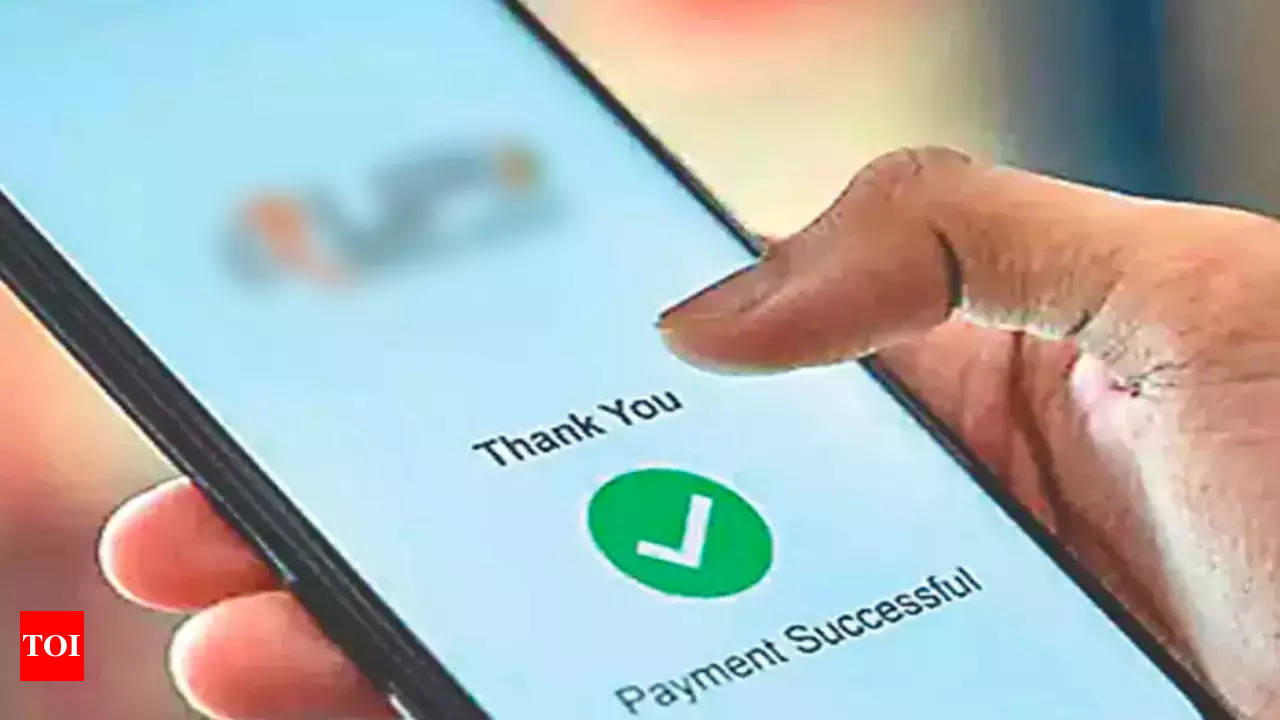We’ve all faced that frustrating moment when we urgently need to make a payment, only for the internet to suddenly disappear. With the widespread adoption of UPI (Unified Payments Interface), our reliance on online transactions has grown significantly, and any disruption can leave us feeling stranded or even exasperated during an emergency. While UPI transactions typically require an active internet connection, there’s a solution that allows for UPI payments offline, without the need for internet access. By dialing the official USSD code from your mobile phone, you can initiate transactions seamlessly.
This service, introduced by the National Payments Corporation of India (NPCI), ensures that users can access banking services even without internet connectivity. The *99# service facilitates various banking operations, including sending and receiving interbank funds, checking account balances, and setting or changing UPI PINs. Here’s a comprehensive guide on how to use the *99# USSD code to make UPI payments in the absence of an internet connection.
How to Transfer Money Using UPI Offline
Transferring money via UPI offline is a simple process. Follow these steps to complete your transaction:
Step 1: Dial *99# from your registered mobile number linked to your bank account.
Step 2: A menu displaying available banking facilities will appear. Options include:
- Send Money
- Request Money
- Check Balance
- My Profile
- Pending Requests
- Transactions
- UPI PIN
Step 3: To send money, type ‘1’ and tap ‘Send’.
Step 4: Select the method for sending money: Mobile Number, UPI ID, Saved Beneficiary, or other options. Type the corresponding number and tap ‘Send’.
Step 5: If you choose to transfer via a mobile number, enter the receiver’s mobile number linked to their UPI account and tap ‘Send’.
Step 6: Enter the amount you wish to transfer and tap ‘Send’.
Step 7: Provide a remark for the payment if desired.
Step 8: Enter your UPI PIN to complete the transaction.
Step 9: Your UPI transaction will be processed offline successfully.
Additionally, you can disable this service if needed. To disable UPI services offline, dial *99# from your registered phone number and follow the provided instructions.
Meanwhile, if you encounter issues with bank services when the internet is available, you can utilize the UPI Lite service for quick money transfers without entering a passcode.
How to Setup and Use UPI Lite
To Setup UPI Lite:
- Open your UPI app.
- Click “Enable UPI Lite” on the home screen.
- Read and accept the terms and conditions.
- Enter the amount to add to UPI Lite (up to Rs 2,000) and select your bank account.
- Enter your UPI PIN to confirm.
To Use UPI Lite:
- Scan any UPI-powered QR code or enter the recipient’s phone number.
- Select UPI Lite as the payment option.
- Your transaction will be processed without needing to enter a passcode.