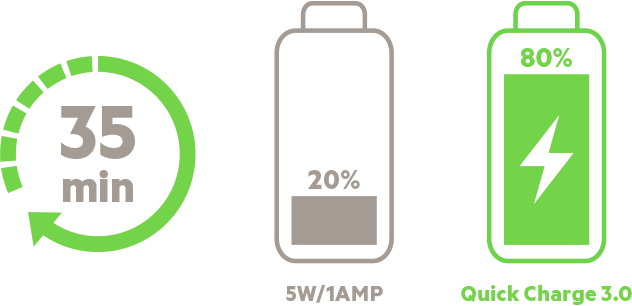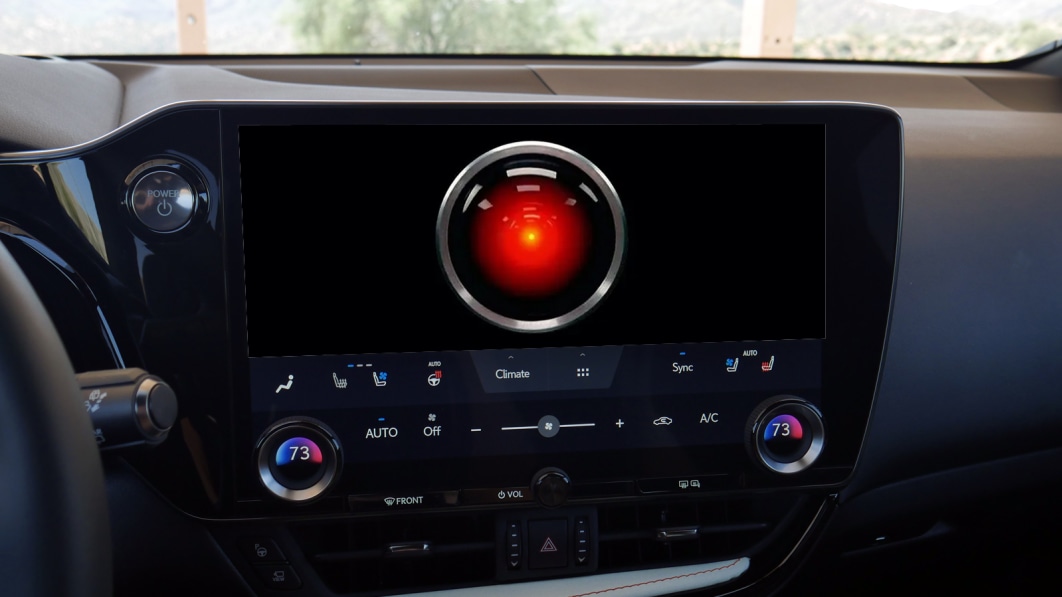Minimize Charge Cycles
Apple indicates that after around 500 charge cycles, iPhones retain only up to 80% of their original battery capacity. A charge cycle occurs when you deplete 100% of your iPhone’s battery, such as using 50% one day and another 50% the next.
To prolong battery life, limit iPhone usage, as fewer usage instances mean fewer charge cycles. You can monitor your iPhone’s battery cycles without using an app. Additionally, avoid keeping your device constantly at full charge or completely drained, as this can harm battery health. Aim to maintain your device’s battery level between 40% and 80% whenever possible.
Disable Unnecessary Features
To conserve battery life and maintain battery health, deactivate any unnecessary features on your iPhone. For instance, consider turning off power-intensive features like Background App Refresh by navigating to Settings > General > Background App Refresh > Background App Refresh > Off.
To further optimize battery usage, disable the always-on display (if applicable) and activate automatic brightness, allowing your iPhone to adjust screen brightness automatically based on environmental conditions. Access Settings > Accessibility > Display & Text Size and toggle on Auto-Brightness to enable this feature.
Avoid Complete Discharge
Lithium-ion battery cells, which power iPhones, have a finite lifespan. To preserve your iPhone’s battery, avoid letting it fully discharge, as this can lead to a deep discharge state that may render the battery unusable.
If your iPhone’s battery runs low, activate Low Power mode when the battery level reaches 20% or lower until you can recharge it. This precaution prevents complete discharge and safeguards battery health.
Refrain from Overnight Charging
Charging your iPhone overnight can potentially damage the battery and reduce its lifespan. Overcharging can stress the battery by exposing it to excessive current and keeping it at 100% charge for prolonged periods.
Utilize iOS’s Optimized Battery Charging feature to maintain battery health. Enable it in Settings > Battery > Battery Health & Charging to prevent overcharging. This feature learns your charging patterns and delays charging to 100% until necessary.
Avoid Charging During Use
While it’s acceptable to use your iPhone briefly while charging, prolonged use during charging, especially with demanding activities like gaming, can cause overheating and compromise long-term battery health.
Plan ahead by ensuring your device is adequately charged before use to avoid simultaneous charging and heavy usage. This practice safeguards battery health and prevents discomfort due to overheating.
Use Official Apple Chargers
Opt for certified Apple chargers and accessories to ensure compatibility and safety. Apple MFi-certified accessories, including Lightning cables, offer superior quality and protection against power surges and short circuits, promoting battery longevity.
Avoid using unauthorized chargers, as they may not meet Apple’s quality standards, posing potential safety risks and compromising battery health.
Maintain Stable Temperatures
Protect your iPhone from extreme temperature fluctuations to preserve battery health. High and low temperatures can degrade battery performance and longevity, affecting its ability to hold charges.
Avoid exposing your iPhone to extreme heat or cold, as this can impair battery function and lead to permanent damage. Keep your device within recommended temperature ranges to optimize battery lifespan.
Invest in Protective Cases
Shield your iPhone from physical damage and environmental factors by using a protective case. Cases provide impact resistance, safeguarding internal components, including the battery, from damage caused by drops and impacts.
Choose a case that offers adequate protection without obstructing airflow, as excessive heat buildup can adversely affect battery health. Additionally, keep your iPhone away from dusty or dirty environments to prevent debris accumulation, which can impact battery performance.
Update Software Regularly
Keep your iPhone’s software up to date to benefit from performance enhancements and battery-saving features. Software updates often include optimizations that improve battery efficiency and overall device performance.
Check for available updates in Settings > General > Software Update and install them promptly to maintain battery health and ensure optimal device functionality.
Store Properly When Not in Use
If storing your iPhone for an extended period, charge the battery to approximately 50% and power off the device to prevent battery depletion. Periodically recharge the iPhone to 50% every six months to maintain battery health during storage.
By following these tips, you can extend your iPhone’s battery lifespan and optimize its performance for years to come. Prioritizing battery health not only enhances device longevity but also minimizes potential issues such as slowdowns and app crashes. If necessary, consider replacing the iPhone battery to restore optimal performance instead of purchasing a new device.